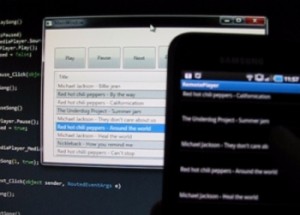I often use my computer as a music player. But I don’t have a remote controller for it. If I want to change the song, I need to do it on my PC.
That’s not cool. Yesterday I decided to build a remote control app for my Samsung Galaxy S (Android 2.0). This should solve my problem forever and ever.
Here is a picture of my new home “infrastructure”. I’ve removed my confidential information.
😉
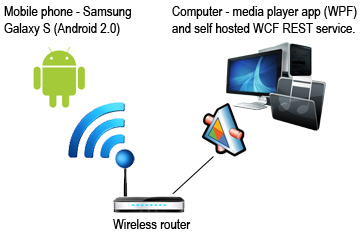
Description:
| The WPF application parses my MP3 playlist (.m3u file) and shows the songs in a datagrid. I created some basic functions like “play”, “pause” etc. Playing media is done with the “MediaElement”. | ||||||||||||
| The WPF application contains a self-hosted WCF service. This service exposes the media player functions (“play”, “pause” etc.). I decided to create a REST service, because this is more suitable for the Android development than SOAP webservice. |
||||||||||||
The Android app is easy. It sends via http get the commands to the WCF REST service. Following requests are accepted:
|
Here are some key functions. If you need the whole code, please let me know.
Computer music player application (WPF/WCF):
WCF contract for REST service.
[ServiceContract]
public interface IService
{
[OperationContract]
[WebGet(UriTemplate = "/")]
Song[] GetPlaylist();
[OperationContract]
[WebGet(UriTemplate = "/songs/{songId}")]
void ChangeSong(string songId);
[OperationContract]
[WebGet(UriTemplate = "/controller/pause")]
void Pause();
[OperationContract]
[WebGet(UriTemplate = "/controller/play")]
void Play();
[OperationContract]
[WebGet(UriTemplate = "/controller/next")]
void Next();
[OperationContract]
[WebGet(UriTemplate = "/controller/previous")]
void Previous();
}
m3u Parser.
public class Playlist
{
public Songs GetPlaylist(string path)
{
if (!path.ToLower().EndsWith(".m3u"))
throw new ArgumentException("Wrong file. Only *.m3u files accepted.", "path");
if (!File.Exists(path))
throw new Exception("File doesn't exists.");
var songList = new Songs();
string fileRow;
int id = 0;
string title;
using (var reader = new StreamReader(path, Encoding.Default))
{
reader.ReadLine();
while (!reader.EndOfStream)
{
fileRow = reader.ReadLine();
if(fileRow.StartsWith("#"))
{
if(reader.EndOfStream)
throw new Exception(string.Format("m3u file format is wrong. Can't find file for song '{0}'", fileRow));
title = fileRow.Substring(fileRow.IndexOf(',')+1);
songList.Add(new Song(id++, title, reader.ReadLine()));
}
else
throw new Exception("m3u file format is wrong. Check file.");
}
}
return songList;
}
public Songs GetPlaylist()
{
return this.GetPlaylist(@"E:\MySongs.m3u");
}
}
Android mobile app (Java):
I created a class which handles the REST calls.
public class RESTHandler {
private DefaultHttpClient request;
private String uri;
private HttpGet method;
public RESTHandler(String baseUri)
throws URISyntaxException, ClientProtocolException, IOException {
this.request = new DefaultHttpClient();
this.uri = baseUri;
}
public void sendRequest(String action)
throws URISyntaxException, ClientProtocolException, IOException {
if(this.method == null)
this.method = new HttpGet(this.uri);
this.method.setURI(new URI(this.uri + action));
this.request.execute(this.method);
}
public String getUri() {
return this.uri;
}
}
The following actions are performed when opening the app:
– Call REST service and get playlist.
– Parse playlist with SAX.
– Register click event.
@Override
public void onCreate(Bundle savedInstanceState) {
super.onCreate(savedInstanceState);
try {
// Parse playlist with SAX parser
URL url = new URL(controller.PlayerUrl + "/");
SAXParserFactory factory = SAXParserFactory.newInstance();
SAXParser parser = factory.newSAXParser();
PlaylistHandler handler = new PlaylistHandler();
URLConnection connect = url.openConnection();
connect.setConnectTimeout(8000);
parser.parse(connect.getInputStream(), handler);
// Get the songs
final List songs = handler.getSongs();
// Define the adapter
ListAdapter adapter = new SongListAdapter(this, songs,
android.R.layout.simple_list_item_2,
new String[] { Song.KEY_TITLE},
new int[] { android.R.id.text2 });
this.setListAdapter(adapter);
// Click-handler.
// Click = change song on pc. -> Send REST call http://..../songs/134
final ListView.OnItemClickListener onItemClickListener = new ListView.OnItemClickListener() {
public void onItemClick(AdapterView arg0, View arg1, int arg2, long arg3) {
try {
request.sendRequest("/songs/" + songs.get(arg2).Id);
} catch (Throwable e) {
e.printStackTrace();
}
};
};
this.getListView().setOnItemClickListener(onItemClickListener);
} catch(Throwable e) {
e.printStackTrace();
}
}
The listview is defined in the layout/main.xml file.
Music player functions (play, pause, previous and next) are displayed in the menu.
The menu is defined in menu/main.xml:
Initialization of the menu happens in the onCreateOptionsMenu.
@Override
public boolean onCreateOptionsMenu(Menu menu) {
super.onCreateOptionsMenu(menu);
new MenuInflater(this.getApplication()).inflate(R.menu.main, menu);
return true;
}
The menu click handler calls the REST service.
@Override
public boolean onOptionsItemSelected(MenuItem item) {
try {
String action = "";
switch(item.getItemId()) {
case R.id.menuPause: action = "/controller/pause"; break;
case R.id.menuPlay: action = "/controller/play"; break;
case R.id.menuPrevious: action = "/controller/previous"; break;
case R.id.menuNext: action = "/controller/next"; break;
}
if(action.length() > 0)
this.request.sendRequest(action);
} catch(Throwable e) {
e.printStackTrace();
}
return true;
}
That’s all. 😉
Here is a short video that I made!