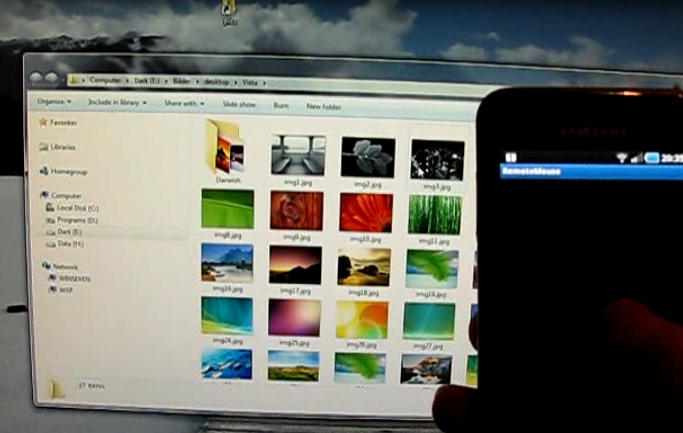After my last post about .NET – Android, I was pretty excited about the possibilities. Therefore, I decided to create a new little “useful” app for my phone.
If your mouse batteries are low and you have to finish something, you can use your phone as a mouse.
How it works on Android:
I created an app which captures the movements on the screen and sends the positions over a socket (UDP) to my PC. My “protocol” supports following commands:
| d.click | Sending a double click. (Not really necessary.) |
|---|---|
| click | Sending a click. (2x “click” => same as d.click.) |
| x,y | Sending delta x and y. 0,1 or 1,0 etc. |
@Override
public boolean onTouchEvent(MotionEvent event) {
super.onTouchEvent(event);
switch(event.getAction()) {
case MotionEvent.ACTION_DOWN: {
final float x = event.getX();
final float y = event.getY();
// last position
this.lastX = x;
this.lastY = y;
// first position
this.firstX = x;
this.firstY = y;
// click time
this.clickDown = new Date();
break;
}
case MotionEvent.ACTION_MOVE: {
// new position
final float x = event.getX();
final float y = event.getY();
// get delta
final float deltax = x - this.lastX;
final float deltay = y - this.lastY;
// set last position
this.lastX = x;
this.lastY = y;
try {
// prepare message -> x,y
byte[] message = (deltax + "," + deltay).getBytes("UTF-8");
// package definition. ip of pc and port.
this.packet = new DatagramPacket(message, message.length,
InetAddress.getByName("192.168.0.150"), 8000);
// send package
this.socket.send(this.packet);
} catch(Throwable e) {
e.printStackTrace();
}
break;
}
case MotionEvent.ACTION_UP: {
// get current position
final float x = event.getX();
final float y = event.getY();
// get delta
final float deltaX = this.firstX - x;
final float deltaY = this.firstY - y;
Date now = new Date();
byte[] message = null;
try {
// when the users clicks and holds over 1 second send a double click to the pc.
if (deltaX < this.tolerance[0] &&
deltaX > this.tolerance[1] &&
deltaY < this.tolerance[0] &&
deltaY > this.tolerance[1] &&
now.getTime() - this.clickDown.getTime() >= 1000) {
message = ("d.click").getBytes("UTF-8");
// When the users clicks (not holding) send a normal click to the pc.
} else if (x == this.firstX && y == this.firstY) {
message = ("click").getBytes("UTF-8");
}
if (message != null) {
// prepare and send package -> d.click or click
this.packet = new DatagramPacket(message, message.length, InetAddress.getByName("192.168.0.150"), 8000);
this.socket.send(this.packet);
}
} catch (Throwable e) {
e.printStackTrace();
}
break;
}
}
return true;
}
Application on the PC:
I created an application, which receives the packages and sets the cursor position on the PC:
public partial class MainWindow : Window
{
// Dll import. -> method mouse_move
[DllImport("user32.dll")]
static extern void mouse_event(int dwFlags, int dx, int dy, int dwData, int dwExtraInfo);
private EndPoint point;
private Socket receiveSocket;
private byte[] recBuffer;
private int speed = 2;
// Flags for mouse_event api
[Flags]
public enum MouseEventFlagsAPI
{
LEFTDOWN = 0x00000002,
LEFTUP = 0x00000004,
MIDDLEDOWN = 0x00000020,
MIDDLEUP = 0x00000040,
MOVE = 0x00000001,
ABSOLUTE = 0x00008000,
RIGHTDOWN = 0x00000008,
RIGHTUP = 0x00000010
}
public MainWindow()
{
InitializeComponent();
}
private void Window_Loaded(object sender, RoutedEventArgs e)
{
// initilization and listening
receiveSocket = new Socket(AddressFamily.InterNetwork, SocketType.Dgram, ProtocolType.Udp);
point = new IPEndPoint(IPAddress.Any, 8000);
this.recBuffer = new byte[60];
receiveSocket.Bind(point);
receiveSocket.BeginReceiveFrom(recBuffer, 0, recBuffer.Length,
SocketFlags.None, ref point,
new AsyncCallback(MessageReceiveCallback), (object)this);
}
private void SendClick()
{
// Send click to system
mouse_event((int)MouseEventFlagsAPI.LEFTDOWN, 0, 0, 0, 0);
mouse_event((int)MouseEventFlagsAPI.LEFTUP, 0, 0, 0, 0);
}
private void MessageReceiveCallback(IAsyncResult result)
{
EndPoint remote = new IPEndPoint(0, 0);
string pos = "";
try
{
// get received message.
pos = Encoding.UTF8.GetString(recBuffer);
// clicked?
if (pos.StartsWith("click"))
this.SendClick();
// long click = double click
else if (pos.StartsWith("d.click"))
{
this.SendClick();
this.SendClick();
}
// Otherwise move
else
{
// calculate delta
int deltaX = (int)float.Parse(pos.Substring(0, pos.IndexOf(","))) * this.speed;
int deltaY = (int)float.Parse(pos.Substring(pos.IndexOf(",") + 1,
pos.IndexOf("\0") + 1 - pos.IndexOf(",") + 1)) * this.speed;
// set new point
System.Drawing.Point pt = System.Windows.Forms.Cursor.Position;
System.Windows.Forms.Cursor.Position = new System.Drawing.Point(pt.X + deltaX, pt.Y + deltaY);
}
}
catch (Exception)
{
Console.Write(pos);
}
// End and "begin" for next package
this.receiveSocket.EndReceiveFrom(result, ref remote);
receiveSocket.BeginReceiveFrom(recBuffer, 0, recBuffer.Length,
SocketFlags.None, ref point,
new AsyncCallback(MessageReceiveCallback), (object)this);
}
}
Watch the video! 😉
The C# source code is here
The Java source code is here