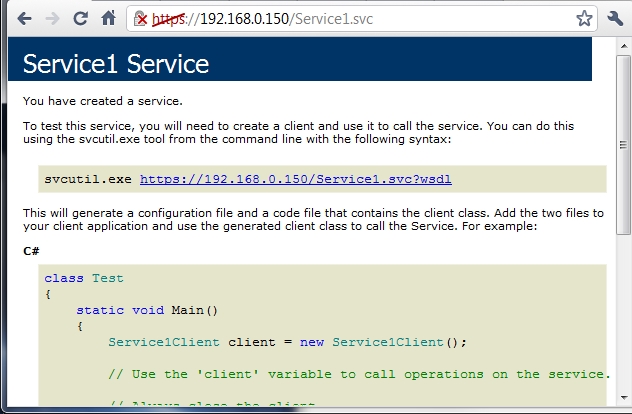Running a WCF service (svc) with basicHttpBinding and Https needs some configuration inside the web.config.
First create a website for your service in IIS with a Https (port 443) binding.
For this example, I created a test certificate with makecert.exe.
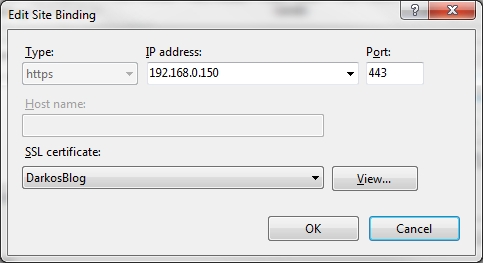
Now develop your WCF service with default ABC-configuration (Binding = basicHttpBinding). Open the the service in your browser. You should receive this exception:
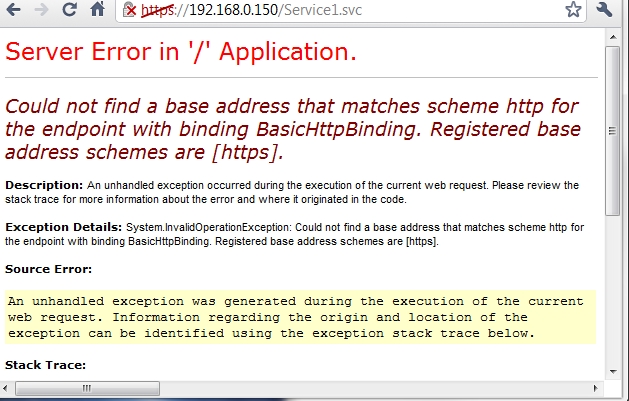
With default ABC-configuration (basicHttpBinding) a WCF service doesn’t work over Https.
You have to modify your web.confg. Here is an example of my service.
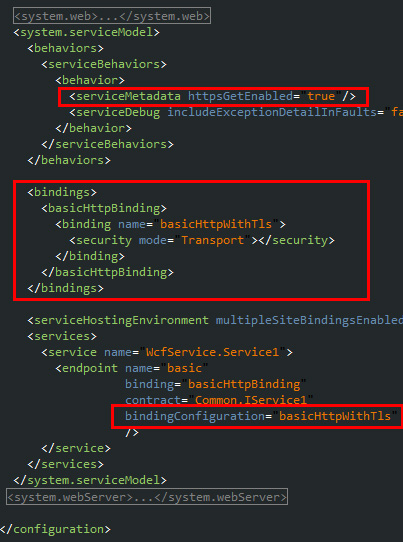
The red marks lift out the “Transport Level Security” configuration.
Now open your service again. The communication is now encrypted! The result should be as follows: (I used an untrusted certificate. Therefore the browser shows an appropriate message. ;))