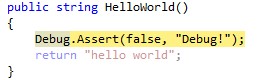It is really easy to debug COM registered .NET libraries. The only thing you have to do is calling the “Debug.Assert();” method in the .NET code.
See the code:
[ComVisible(true)]
public class Lib
{
public string HelloWorld()
{
Debug.Assert(false, "Debug!");
return "hello world";
}
}
When you call the method for instance from a VBScript the “Debug” screen should appear.
When you click “retry” the VS.NET IDE starts.
VBS Code:
Set obj = CreateObject("ClassLibrary1.Lib")
msgbox obj.HelloWorld()
Here the Assert Message:
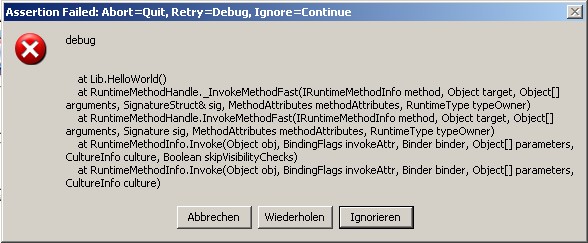
And here inside the IDE: